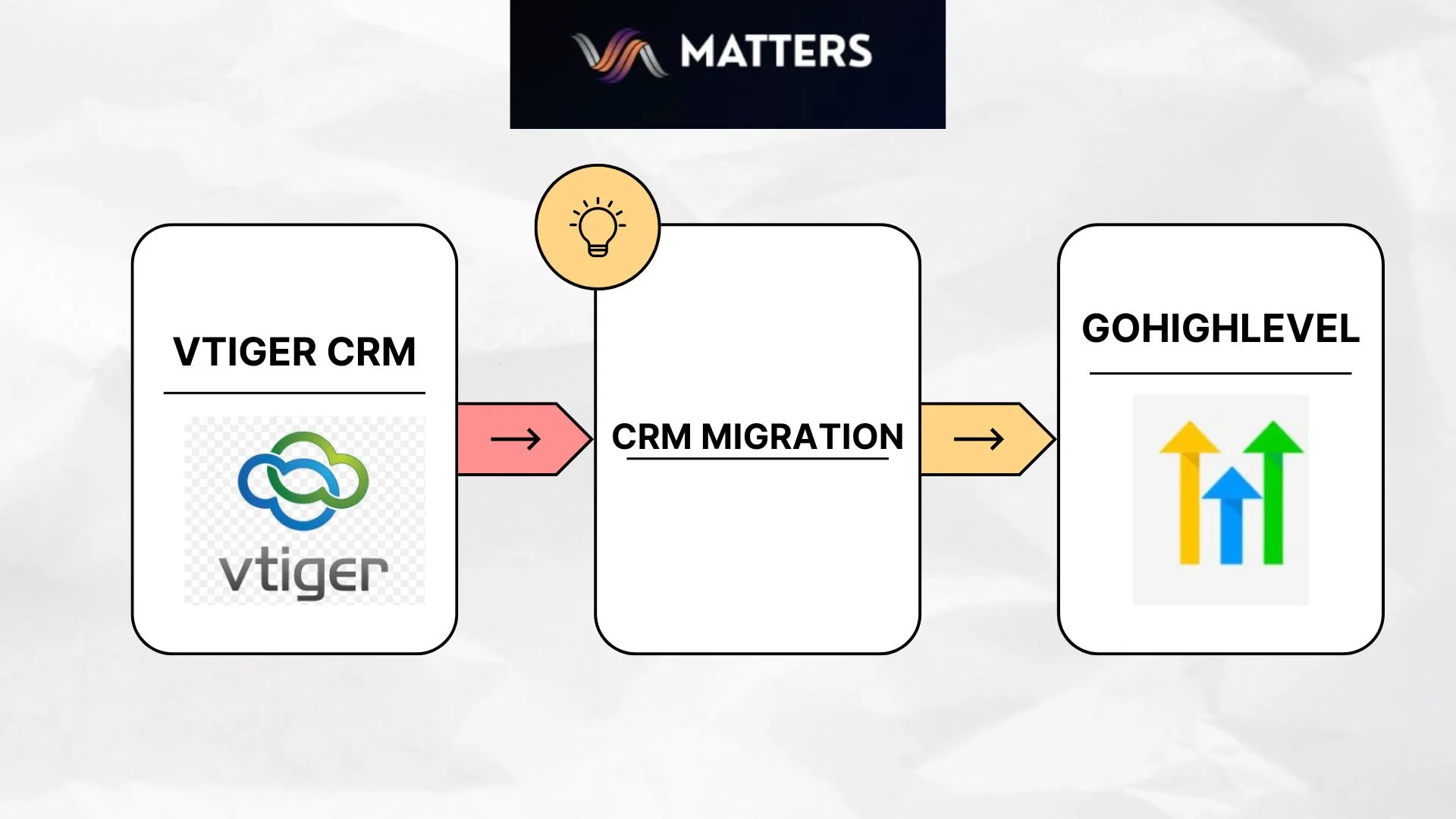
CRM (Customer Relationship Management) systems are the backbone of most modern businesses helping you track leads, engage clients, automate processes, and close more deals. But not all CRMs are created equal, and what worked yesterday might hold you back tomorrow.
If you’re currently using Vtiger CRM and feel limited by its structure, usability, or lack of modern automation you’re not alone. Many businesses are making the move to GoHighLevel (GHL), an all-in-one CRM platform designed to centralize and automate marketing, sales, and client communications.
But migrating CRMs is no simple task. That’s where VA Matters comes in.
We specialize in Vtiger to GoHighLevel migration services ensuring a clean, secure, and streamlined transition that protects your data, rebuilds your workflows, and empowers your team from day one.
Vtiger offers modular tools for sales, support, and marketing but they often feel disjointed and require third-party integrations to get full functionality. GoHighLevel (GHL), on the other hand, was built to be a unified system. It combines:
CRM
Funnel builder
Email & SMS marketing
Appointment scheduling
Sales automation
Reputation management
Client onboarding
And more
GoHighLevel allows for powerful, visual workflows that automate customer journeys across multiple channels. Unlike Vtiger more manual triggers and outdated UI, GHL helps you set up real-time lead nurturing, appointment reminders, sales follow-ups, and onboarding sequences all without coding.
GHL modern dashboard and intuitive layout make it easier for sales and marketing teams to do their jobs. Vtiger interface, while functional, can feel outdated and overwhelming, especially for non-technical users.
If you’re an agency or consultant, GHL allows you to manage multiple client accounts under one roof, complete with white-label branding something Vtiger doesn’t support out-of-the-box.
You’ve probably heard horror stories of CRM migrations gone wrong data disappearing, emails not sending, automation rules breaking, or worse lost revenue.
That’s because CRM migration is more than exporting CSVs and importing them into a new system. You need to:
Map every custom field and module
Rebuild automations to match the new platform
Sync data relationships (contacts, deals, notes, tasks)
Preserve tags, history, and pipeline stages
Avoid downtime or duplicate data entry during the transition
Without a plan and expertise, your CRM migration could cause more problems than it solves.
At VA Matters, we specialize in helping small businesses, agencies, and consultants successfully transition from Vtiger to GoHighLevel with zero data loss, minimal downtime, and 100% workflow continuity.
We’ve helped clients across industries migrate their systems, retrain their teams, and unlock GHL’s full potential.
Here’s how we do it.
We start with a deep-dive discovery session to understand your:
Current Vtiger setup
Active workflows and automations
Custom modules and fields
Existing integrations
Business goals with GHL
We then create a migration roadmap with clear timelines, milestones, and responsibilities.
Not all fields in Vtiger translate directly to GHL. That’s why we:
Audit your contact, deal, company, and ticket data
Clean and deduplicate your records
Map each field to GHL equivalents
Plan how to convert modules, tags, and pipelines
Document relationships between records
We create a test import into a staging account on GHL to validate:
Data formatting
Field mapping
Pipeline structure
Contact-deal-task relationships
This gives us the chance to catch and fix any issues before going live.
We rebuild your key Vtiger automations inside GHL using its visual workflow builder. This includes:
Lead follow-up sequences
Deal stage triggers
Task assignments
Email/SMS campaigns
Appointment reminders
Tag-based actions
We don’t just copy workflows we optimize them to make the most of GHL’s automation capabilities.
Once staging is approved, we perform the full data migration from Vtiger into your live GHL account.
We bring over:
Contacts & Companies
Deals / Opportunities
Notes & Tasks
Custom fields
Tags
Campaign history
Appointments
Pipelines
We run tests to confirm:
Contact and deal data accuracy
Automations are firing correctly
Emails and SMS are sending
Calendars and pipelines work as expected
This is also when we start onboarding your users.
We train your team on:
How to use GHL dashboards
Creating and managing contacts/deals
Updating pipelines
Using the mobile app
Tracking conversations
Reporting and analytics
We provide documentation, video guides, and live support.
We coordinate a final cutover date, freeze your old system, and switch your team over to GoHighLevel.
After go-live, we offer 7 to 14 days of post-migration support to address any:
Missed data or sync issues
Workflow tweaks
User questions
Integration updates
Proven Experience
We’ve completed CRM migrations across platforms like Zoho, Pipedrive, and Keap. Vtiger to GHL is one of our specialties.
Done-for-You Service
We handle everything planning, data cleaning, automation rebuild, training so you can focus on running your business.
Zero Data Loss Guarantee
We back up and validate every record before going live. Your data is secure, accurate, and complete.
Affordable Pricing
We offer transparent pricing tailored to your business size and CRM complexity.
Dedicated Support
You get a dedicated CRM expert and direct communication during every phase of the migration.
You’ll benefit from switching to GHL if:
Your Vtiger setup feels clunky or outdated
You rely on multiple apps (Mailchimp, Calendly, ClickFunnels) to run your business
You want better automation and lead follow-up
You’re scaling your agency or consulting firm
Your team needs a cleaner, more intuitive interface
Contact VA Matters today and start your journey toward smarter automation and better customer experiences.
Q: How long does a typical Vtiger to GHL migration take?
A: Most migrations take between 7 to 14 days, depending on the size and complexity of your data and workflows.
Q: Can you migrate custom modules and fields?
A: Yes. We analyze your customizations in Vtiger and rebuild them in GHL using custom fields, tags, or custom objects.
Q: Will there be downtime?
A: Minimal. We plan the cutover during off-peak hours and ensure no data is lost during the transition.
Q: What if something breaks after the migration?
A: We provide post-migration support to handle any issues, user questions, or adjustments.
Q: Is my data secure during migration?
A: Absolutely. We follow strict security protocols and can sign an NDA upon request.