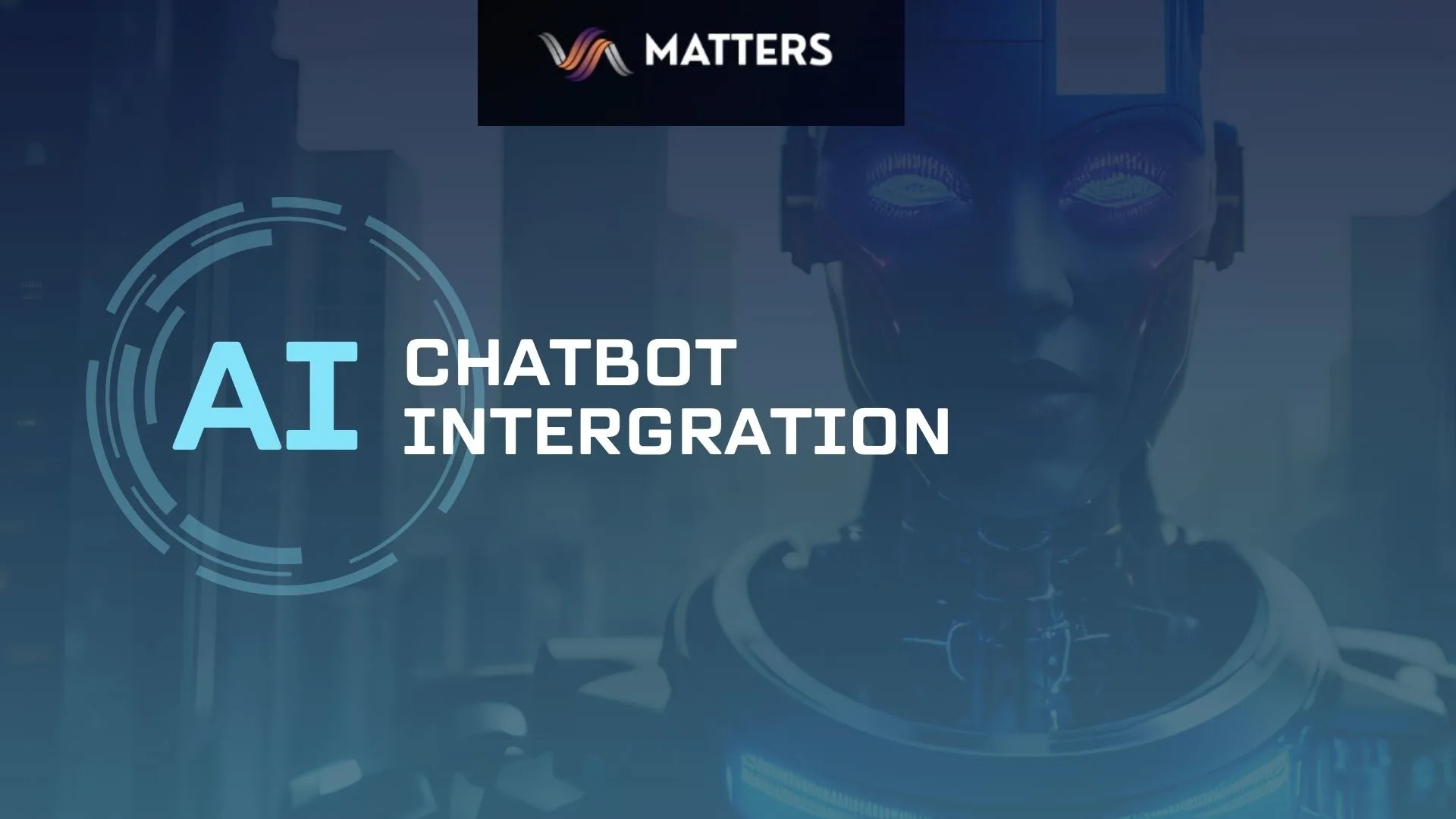
Companies are no longer relying only on human agents to manage every interaction instead, they’re turning to AI chatbots for CRM integration to streamline processes, improve sales, and elevate customer engagement.
But here’s the challenge most businesses don’t know how to integrate a chatbot with CRM systems effectively. If done wrong, it can lead to disjointed workflows, lost leads, or frustrated customers.
VA Matters will walk you through how to integrate an AI chatbot with your CRM in 5 steps, explore the benefits, and share practical use cases. By the end, you’ll see why AI powered CRM automation is no longer a luxury it’s a necessity.
Before jumping into the CRM chatbot integration steps, let’s understand why it matters.
AI chatbot integration allows customer data to flow directly into your CRM, reducing manual entry.
A customer relationship management chatbot provides instant responses, ensuring leads don’t go cold.
Sales automation chatbots can qualify prospects, schedule demos, and even close simple deals.
AI-powered customer support ensures customers get answers anytime, while agents focus on high-value tasks.
In short, chatbot CRM workflows streamline communication, improve customer engagement, and ensure you never miss opportunities.
Here are some of the key benefits of combining an AI chatbot with CRM systems:
Centralized Data – Every conversation syncs into your CRM, giving sales and support teams full context.
24/7 Customer Support – An AI chatbot for CRM ensures customers get instant answers, even after business hours.
Improved Sales Conversion – Chatbot customer engagement helps capture leads faster and nurture them automatically.
Workflow Automation – CRM automation with AI reduces repetitive work like updating contact details or assigning tasks.
Better Insights – Businesses can analyze chatbot interactions in the CRM to understand customer needs and behavior.
Now let’s dive into the actionable part: the step-by-step AI chatbot CRM integration process.
Before choosing tools, decide what you want your AI chatbot CRM workflow to achieve.
Do you want to focus on AI-powered customer support?
Is your priority sales automation with chatbots?
Or do you want to streamline lead capture and qualification?
For example, an e-commerce brand might use a CRM chatbot for customer service, while a B2B company may use it for lead qualification and appointment booking.
Pro tip from VA Matters: Write down at least 3 use cases for your chatbot before starting integration.
Not all chatbots are created equal. When selecting an AI chatbot for CRM, look for features like:
Native CRM integration (e.g., HubSpot, Salesforce, Zoho)
Ability to automate customer engagement workflows
Support for multi-channel communication (web, social media, email)
Scalability for future growth
Best AI chatbot for CRM systems are those that integrate seamlessly, without requiring too much custom coding.
This is where chatbot CRM integration gets technical.
Use native connectors if your CRM offers them.
Explore API integrations if you need more flexibility.
Map chatbot fields (like name, email, inquiry type) directly into CRM contact records.
Example: When a lead chats about a product, the chatbot should automatically create a new CRM record, tag the conversation, and assign it to the right sales rep.
This eliminates manual data entry and creates a streamlined CRM chatbot workflow.
Now that your systems are connected, configure AI chatbot workflows to match your business goals.
For Sales Automation:
Chatbot qualifies leads by asking questions.
Sends hot leads to the CRM as “qualified.”
Schedules calls or demos directly from the chat.
For Customer Service:
Customer relationship management chatbot pulls past interactions from the CRM.
Provides instant answers based on CRM knowledge base.
Escalates complex cases to human agents with full CRM context.
This step ensures that CRM and AI chatbot use cases directly align with your business objectives.
Finally, don’t just set it and forget it.
Test chatbot interactions for accuracy.
Review CRM records to ensure data is syncing correctly.
Monitor chatbot customer engagement metrics like response time, conversion rate, and satisfaction scores.
Continuously refine workflows to match evolving customer needs.
Pro tip from VA Matters: Treat chatbot integration as an ongoing strategy, not a one-time setup.
To make things more concrete, here are a few real-world CRM and AI chatbot use cases:
Lead Generation & Qualification
Chatbot collects lead info and syncs with CRM.
Sales reps only focus on hot leads.
E-commerce Customer Support
AI chatbot answers shipping, refund, and product questions.
Syncs all customer history into CRM for future interactions.
Appointment Scheduling
Sales automation chatbot books meetings.
Updates CRM calendar automatically.
Post-Sales Engagement
Chatbot checks in on recent purchases.
Feeds insights into CRM for upselling opportunities.
If you’re ready to bring AI and automation into your business but don’t know where to start, VA Matterscan help. Our team specializes in AI chatbot CRM integration, from strategy and setup to customizing chatbot workflows for sales automation, customer support, and lead management. Whether you’re using GHL, HubSpot, Salesforce, Zoho, or another CRM, we’ll ensure your AI-powered customer engagement system is seamless and effective. With VA Matters, you don’t just get a chatbot you get a smarter, more efficient way to grow your business.
Integrating an AI chatbot with your CRM is no longer optional it’s the key to staying ahead in sales and customer support. By following these 5 steps to integrate an AI chatbot with CRM systems, you can streamline workflows, improve chatbot customer engagement, and ensure every lead or customer gets timely attention.
At VA Matters, we believe in practical, results-driven solutions. Whether you want to boost AI-powered customer support, drive more sales through automation chatbots, or simply ensure your CRM chatbot workflows run smoothly, the process starts with the right strategy.
It’s time to stop letting leads slip away and start building smarter, AI-powered relationships.
Q1: What is CRM chatbot integration?
CRM chatbot integration means connecting an AI chatbot with CRM systems so that customer interactions, data, and workflows are synced automatically.
Q2: How does AI improve CRM automation?
CRM automation with AI reduces repetitive work, ensures accurate data entry, and improves customer engagement through smart responses.
Q3: What’s the best AI chatbot for CRM?
The best AI chatbot for CRM systems depends on your needs, but platforms like HubSpot, Salesforce, and Zoho offer strong native integrations.
Q4: Can chatbots really improve sales?
Yes. Sales automation chatbots qualify leads faster, nurture them with relevant information, and push hot prospects directly into CRM pipelines.
Q5: Is chatbot integration expensive?
It depends. Many CRMs offer free or low-cost AI chatbot integration tools. More advanced workflows may require premium plans.